Why is cloud storage is better than phone storage? Let’s try to understand. There are several ways to store media, including local storage, optical media, Network-Attached Storage (NAS), tape storage, Portable Hard Drives, Cloud Storage, etc. Each of these storage methods has its own advantages and disadvantages, and the most appropriate method will depend on the individual’s needs and budget.
What are the disadvantages of storing media on phone storage?
Storing media on local storage such as a phone’s internal storage can be convenient, but it also comes with significant limitations
- Limited Storage Space: Phones typically have limited storage space, which can quickly become filled up with media files, leading to the need for additional storage or the deletion of files.
- No Automatic Backup: Storing media on a phone’s internal storage leaves it vulnerable to loss or damage, as there is no automatic backup system in place.
- Inconvenient Access: Accessing stored media on a phone’s internal storage can be inconvenient, especially if the phone is not readily available or if the user wants to access the files from another device.
- File Transfer Challenges: Transferring media files from a phone’s internal storage to another device can be challenging, especially if the phone and the target device have different operating systems or file systems.
- Data Loss Risks: Phones are vulnerable to loss or theft, which can result in the loss of all the media files stored on the device’s internal storage.
Cloud storage compared to other storage methods
There are several reasons why storing data in the cloud can be better than using local storage, such as a phone’s internal storage:
- Cost of hardware: Cloud storage providers invest in large-scale infrastructure, which allows them to offer storage services at a lower cost than what it would take to build and maintain the same infrastructure for individual users.
- Scalability: Cloud storage allows users to easily scale their storage needs up or down, without having to worry about purchasing new hardware or managing physical storage. This scalability is often reflected in the pricing, as the cost per GB decreases as the amount of storage increases.
- Maintenance and Upkeep: Cloud storage providers handle all the maintenance and upkeep of the storage infrastructure, which can be a significant cost savings for users.
- No need for physical storage: By storing data in the cloud, users don’t need to worry about the physical storage space limitations of their devices, such as a phone, and can access their data from any device with an internet connection.
- East to share with others – As the media is already on Cloud you can easily share it with others and there wont be data usage charges every time when you share with others.
- Backup and Redundancy – Most of the cloud storage provides backup and redundancy so even if one of the cloud servers where they store their data is having trouble they will be able to retrieve your data from another server.
Let’s look at an example..
Let’s say you want to store 100 GB of photos and videos. If you were to store these files on your phone’s internal storage, you would need to purchase a phone with enough storage capacity to accommodate all of the files. This could be a relatively expensive purchase, especially if you need a large amount of storage.
However, if you were to store the same 100 GB of media in the cloud, you could sign up for a cloud storage service, such as Google Drive or Microsoft OneDrive, which would likely offer the storage space you need at a much lower cost.
For example, Google Drive currently offers 100 GB of storage for $1.99 per month, while Microsoft OneDrive offers 100 GB of storage for $1.99 per month as well. This cost is significantly lower than what it would cost to purchase a phone with 100 GB of storage.
Additionally, cloud storage providers typically handle all of the maintenance and upkeep of the storage infrastructure, so you don’t need to worry about managing physical storage or purchasing additional hardware. And, you can access your files from anywhere, on any device with an internet connection, making it more convenient than having to physically transfer files from device to device.
The cumulative space used for stored photos.
Now let’s analyse a situation where there are 100 members in your family/friends group where there is media of 100 Mb is shared by everyone in the group which means the total media shared to the group is 10 GB (100 Mb X 100 people). But total storage space used in your group devices is 10GB X 100 = 1000GB. Services like WhatsApp stores the photos/videos in your local phone storage and hence will download and store the media on all the devices where it is shard by a user. But if each of you were to store the 100 Mb on cloud it would cost each of you 0.2 USD or approximately Rs.10 per month.
Now if you consider the bare minimum price of a 64 GB SD card, it’s coming to $12 on an average, which might give you a life time of 2-3 Years. You are still spending on an average 0.5 cents per month.
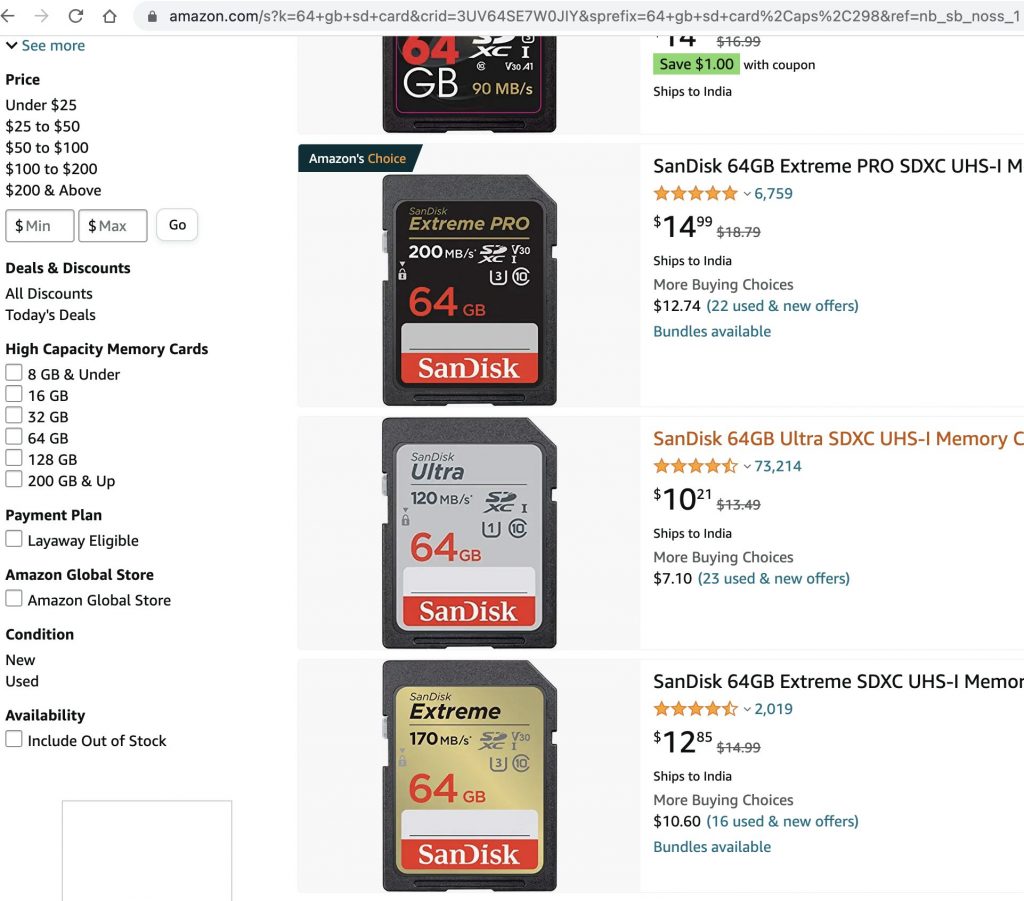
If you are using phone storage for storing media it would be a costly option. Take iPhone for example, 128 GB is costing you $100. Considering that you are changing your phone every 2-3 years, its costing you approx. USD $2.77 per month!
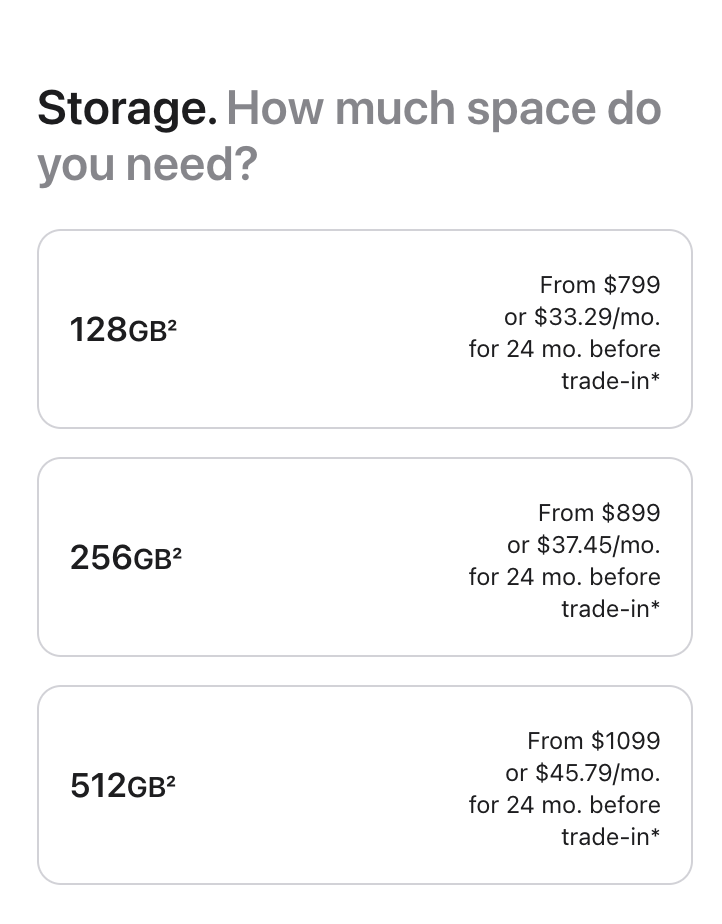
How FamiliConnect helps you in storing your memories with family?
FamiliConnect helps you organise all your memories with your family at one place. You can upload photos and videos and group them in to gallery. This way you don’t have to waste your storage space on your smart phone or your family member’s smart phone with whom you share the media. All the members would be able to access the media from one place.